Find and Score Peaks with Input
You need to be logged in to create the project - you can log in
here
Examples
Workflow Summary
1. Enter Data
- Enter the url of a publically accesible wig file and input wigfile.
- Peaks will be then be called a score assigned based on deep learning neural network.
2. View/Download Peaks
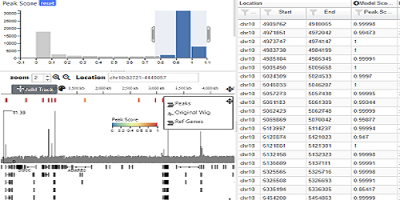
- Filter and sort peaks based on criteria such as the score assigned by the neural network.
- Inspect individual peaks to check they are correct and then download those chosen as a bed-like file.